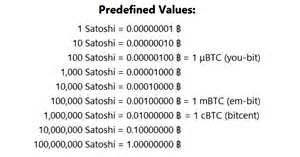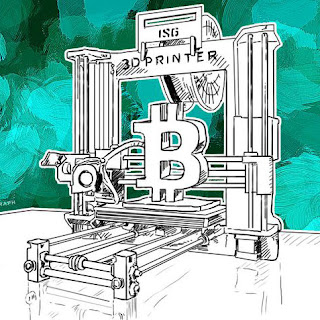|
| Now it's time to know where and how to store cryptocurrencies |
Based on experience, only trusted sites and trusted wallets globally recognized would be revealed here. The goal is gathering cryptocurrencies - but first, you need a crypto-account (a wallet).
STEP A: SIGN UP
FOR A WALLET
Banks assign account
numbers. With cryptocurrencies, you get a wallet address. Opening a wallet is like opening a bank account. Only that in this case,
you do not need an initial deposit as required by most banking institutions out
there. Bitcoin/Litecoin wallets are free. Get a free online Bitcoin wallet from Blockchain or Coinbase. Another place where you can get a wallet capable of holding more than one cryptocurrency is at BTC-e ... here you get
wallets for over five different currency types. If this simple illustration of
what a wallet is doesn’t satisfy you, as they say…“google it.”
There are also
many other providers apart from Coinbase, blockchain or btc-e. When you sign up with LocalBitcoins you will also get a free bitcoin wallet with a broad range of functions. Find
out which works best for you. But these are online web systems which have been tried
and tested. And remember, no wallet is absolutely safe, so be careful with your
money. Always make sure you keep your Bitcoins stored safely in at least 2
or 3 different places. Like bitcoins,
Litecoins can be stored in a digital wallet. This wallet will track the total
value of your Litecoins or bitcoins and allow you to conduct various transactions. You
could store them up on a web wallet or on your device (e.g your laptop).
Each
of these wallets has its pros and cons. Web wallets are risker since someone
can hack the companies servers and steal your coins, but on the other hand, you
can use them from anywhere in the world. Offline wallets are considered safer
since someone will need physical access to your computer to steal them, but you
will only be able to send litecoins only from that specific device. Some
wallets are completely free while other wallets charge fees for various
transactions.
Software Bitcoin Wallet
Reviews
Armory is almost identical to electurm
and multibit except for one major difference. In order to use the wallet, the
user must have the full bitcoin blockchain on his machine. This results in a
much longer startup time for the casual user. Armory distinguishes itself by
providing maximum security for your coins from malware. In other words if you
use armory to simply store bitcoins on an offline machine, because the funds
are in an “offline” state potential malware on your system will have a much
harder time moving your bitcoins and gaining access to wallet. Furthermore,
with the provided password encryption even if someone gains access to your
desktop it would take them centuries to crack an average password.
Hardware Bitcoin Wallet Reviews
It has both
an android and an IOS app with the addition of a website. Unfortunately the
keys are stored online meaning that if the site goes down access to the coins is
lost. On the bright side, blockchain allows you to export the private keys of
any of your addresses meaning that you can have access to the coins even if the
site goes down. The cross platform compatibility and the ability to gain full
control over your bitcoins ranks Blockchain as the top online wallet. You
could also get other types of hardware wallets here.
Mycelium Android Wallet is the best
wallet available for Android users. Just like Breadwallet the keys are stored
on your phone meaning there are no servers to hack. It features a robust
marketplace where you can find local bitcoin buyers and sellers and check out
their prices. Furthermore, Mycelium awards extra security with the
implementation of watch only addresses.
Breadwallet is our highest ranked iOS
wallet available. If you are an iPhone user and need your bitcoins on the go,
you can’t go wrong with Breadwallet. The keys are stored on your phone and upon
the first installation you are provided with a recovery seed which you can use
to recover your bitcoins in case the phone gets stolen or accidentally erased.
Furthermore, Breadwallet is a HD (Hierarchical Deterministic) Wallet meaning
that with the seed you are able to recover all of your addresses and labels.
Electrum
Bitcoin Wallet for desktop is one of the
most versatile desktop wallet available. It has a developers console which
enables full control over your coins. You are able to generate custom
transactions from files, and able to create watch only addresses to keep your
cold storage funds safe. Not only that, but Electrum provides an easy to use
interface for funding wallets.
Multibit
HD is another great light desktop wallet. It offers almost identical
features that Electrum provides. However, Multibit does not support multisig
wallets. On the other hand, Multibit also offers seamless support with Trezor,
a bitcoin hardware wallet. The GUI on electrum and multibit is a bit different.
If you need more complex features like being able to rebroadcast a transaction,
exporting private keys of certain addresses then Electrum is the way to go. But
for a personal user, Multibit is also a great alternative.